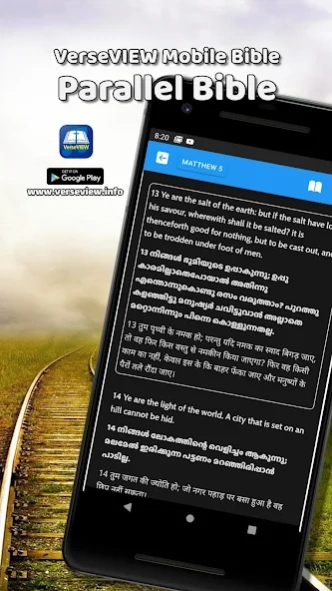VerseVIEW Mobile Bible 2 12.0.0
Free Version
Publisher Description
VerseVIEW Mobile Bible 2 - Parallel Bible with cross reference and word search.
Parallel Bible with cross reference and word search. Pre loaded with Malayalam, Hindi, Tamil, Telugu, and English KJV Bible. Other translations such as Kannada, Bengali, Gujarati, Marathi, Punjabi, Arabic, Chinese, Oriya, Spanish and Tagalog are available for download. Latest version has Malayalam Bible in English transliteration.
Automatically keeps track of history as you navigate through verses, word search and cross references.
Download, and change versions and fonts, adjust font size, Night mode from the settings screen.
Share verses and notes via email, SMS and on social media.
Remembers the last read chapter and provides night mode to read in dark ambient conditions.
The Bible texts are available on Public Domain or via Bible Society of India, Lockman Foundation, Bible League.
DISCLAIMER
The use of the VERSEVIEW software downloaded through Google Play store is done at your own discretion and risk and with agreement that you will be solely responsible for any damage to your system or loss of data that results from such activities. No advice or information, whether oral or written, obtained by you from VerseVIEW or from the VerseVIEW web site shall create any warranty for the software. The end user is responsible for abiding by local regulations with regards to distribution of religious material.
About VerseVIEW Mobile Bible 2
VerseVIEW Mobile Bible 2 is a free app for Android published in the Reference Tools list of apps, part of Education.
The company that develops VerseVIEW Mobile Bible 2 is VerseVIEW. The latest version released by its developer is 12.0.0.
To install VerseVIEW Mobile Bible 2 on your Android device, just click the green Continue To App button above to start the installation process. The app is listed on our website since 2024-01-17 and was downloaded 0 times. We have already checked if the download link is safe, however for your own protection we recommend that you scan the downloaded app with your antivirus. Your antivirus may detect the VerseVIEW Mobile Bible 2 as malware as malware if the download link to info.verseview.bible is broken.
How to install VerseVIEW Mobile Bible 2 on your Android device:
- Click on the Continue To App button on our website. This will redirect you to Google Play.
- Once the VerseVIEW Mobile Bible 2 is shown in the Google Play listing of your Android device, you can start its download and installation. Tap on the Install button located below the search bar and to the right of the app icon.
- A pop-up window with the permissions required by VerseVIEW Mobile Bible 2 will be shown. Click on Accept to continue the process.
- VerseVIEW Mobile Bible 2 will be downloaded onto your device, displaying a progress. Once the download completes, the installation will start and you'll get a notification after the installation is finished.